Step # 1
Login to admin panel
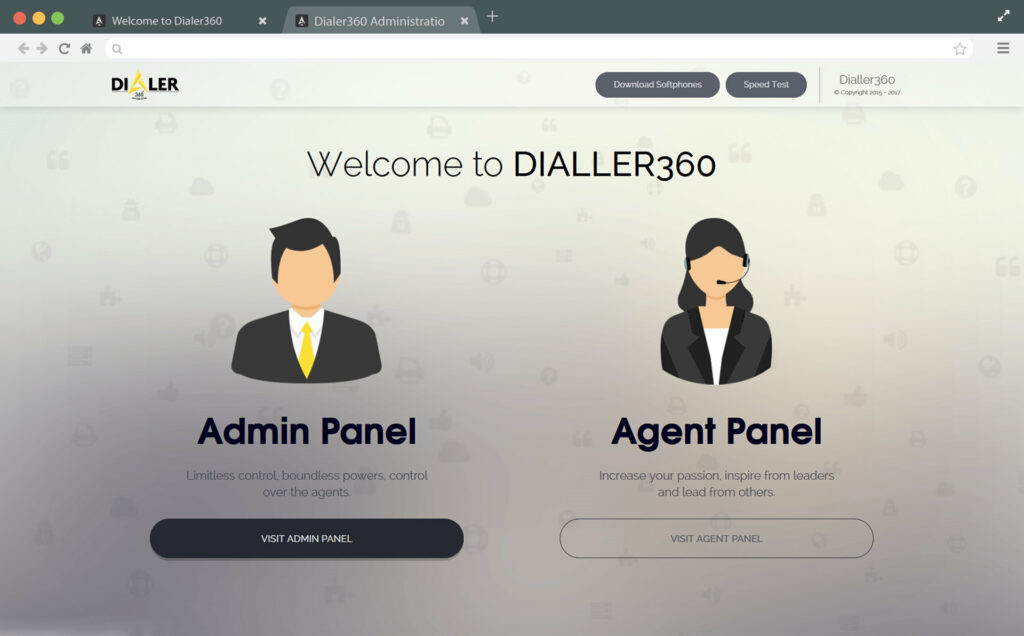
2
1
Click on visit admin panel button.
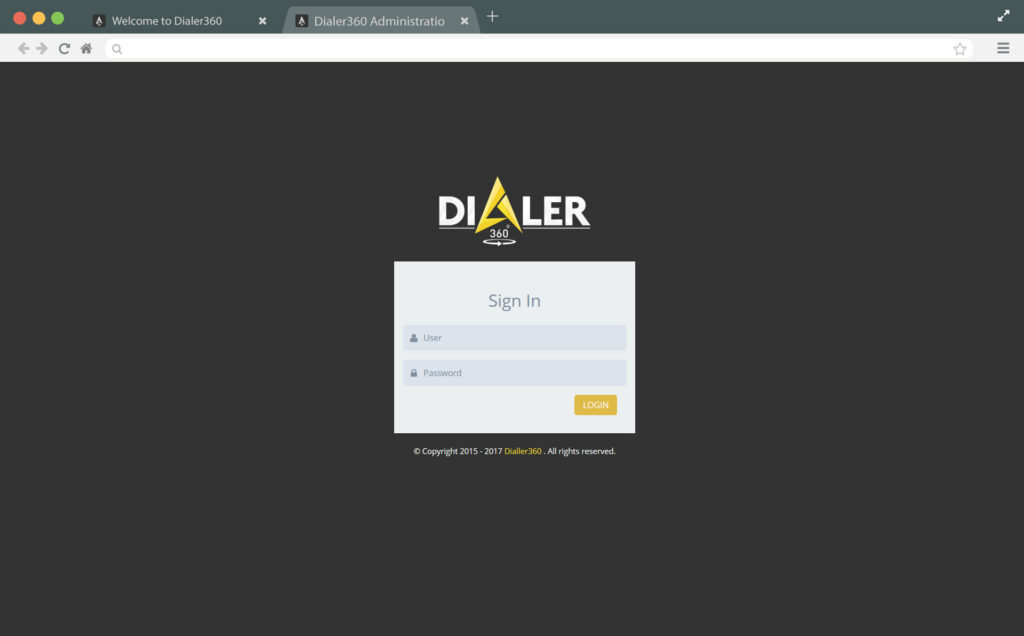
2
2
Add given login details into login form and click on Login Button.
Step # 2
Monitor Agent Live.

2
1
Click live agent reports link from left side menu.

2
2
Live Agent Report, click on choose report display options button.

2
3
A popup will appear with Choose report display options form.

2
4
Choose report display options, Select user groups, campaigns, monitor, add phone extension of desired agent to monitor and click submit button.

2
5
Click on Listen to start monitoring.

2
6
Answer the call on your sip phone.

2
7
That’s it, now you are monitoring your agent live, for another agent hangup this agent and repeat the process.
